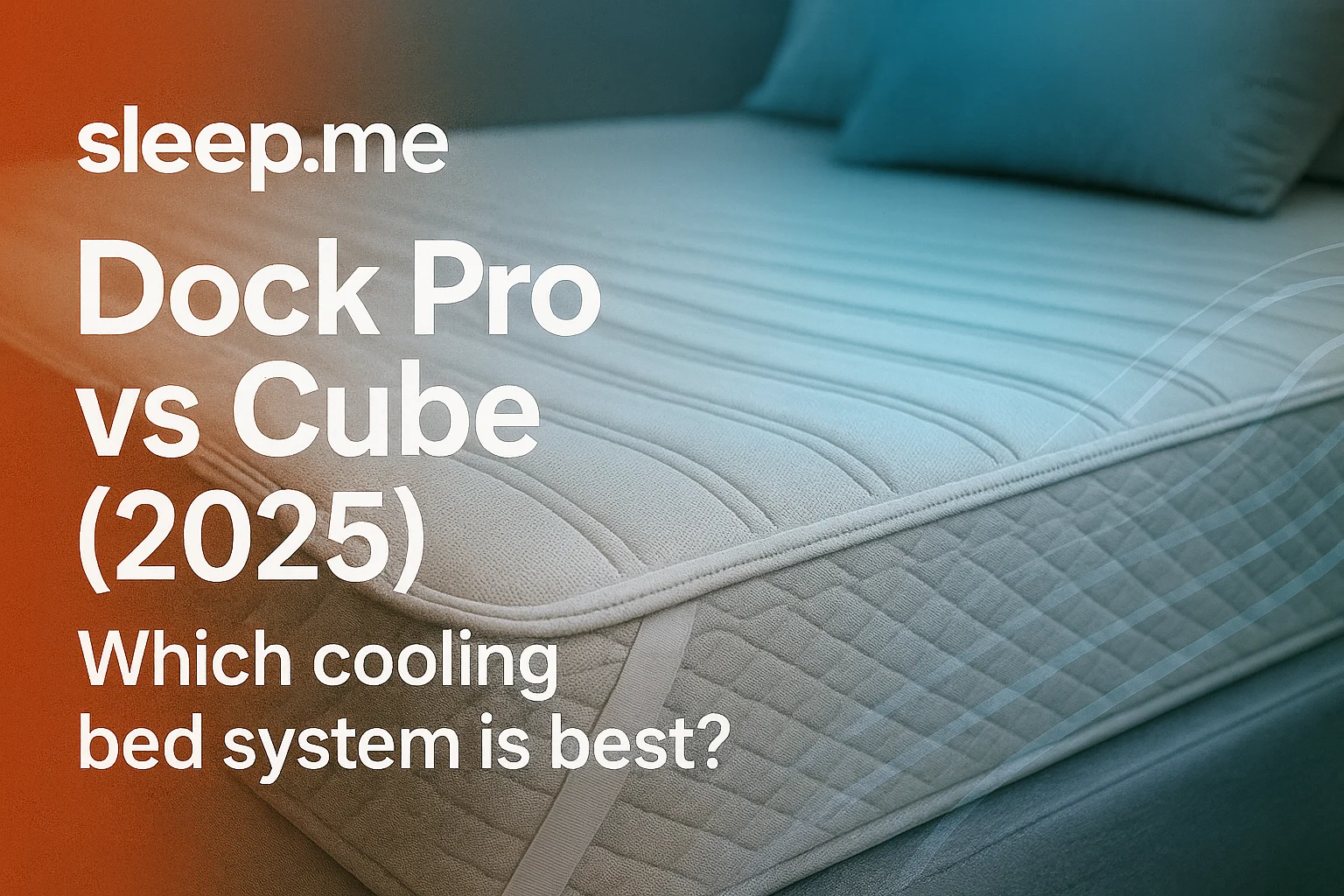If you overheat at night, water-cooled toppers can be a game-changer. Sleep.me (the Chilipad folks) sells active cooling systems that circulate water through a thin mattress pad and let you dial-in exact bed temperature. In this guide, we break down Dock Pro vs Cube, what’s changed since OOLER, and who should choose what. Expect quick picks, a comparison table, mini-scores for key factors, a buying guide, and FAQs.
Top Picks Summary
- Chilipad Dock Pro — Best for maximum cooling power, app control, and future-proofing (optional sleep tracking). sleepme™+1
- Chilipad Cube — Best for simple, entry-level cooling with on-device or remote control—no app required. sleepme™+1
- Sleepme Cool Luxe Waterproof Mattress Protector — Best add-on to protect your mattress while maintaining airflow. sleepme™
Comparison Table
| Product | Best For | Key Features | Pros | Cons | Price* | Link |
|---|---|---|---|---|---|---|
| Chilipad Dock Pro | Hot sleepers, tech lovers | Broad temp range (approx. 55–115°F), universal bed fit, smartphone control, optional sleep tracking | Strong cooling capacity; app scheduling; dual-zone options | Higher cost; requires periodic maintenance | Varies | Dock Pro] sleepme™+1 |
| Chilipad Cube | Budget-minded or app-averse users | Simple controls (unit/remote), consistent temp (≈60–115°F), HSA/FSA eligible | Lower price; easy to operate; dual-zone SKUs | Less powerful cooling than Dock Pro; no app | Varies | Cube sleepme™ |
| Cool Luxe Waterproof Protector | Mattress protection + airflow | Breathable mesh skirt, moisture/dust mite barrier | Protects your investment; supports cooling airflow | Not an active cooler; adds small layer | Varies | Protector sleepme™ |
* Prices change—check current price.
Editor’s Box: What Happened to OOLER?
- Sleep.me discontinued the OOLER to spotlight the more powerful Dock Pro (the brand states Dock Pro has roughly 2× cooling capacity, runs quieter, and is more comfortable). If you own an OOLER, support resources remain, but new buyers should look at Dock Pro or Cube.
Mini Scorecard (1–5): Our editorial heuristic based on specs & expert reviews
(Cooling = intensity & stability; Maintenance = refill/clean; App = features & reliability)
| System | Cooling | Noise | App/Scheduling | Maintenance |
|---|---|---|---|---|
| Dock Pro | 5 | 4–5 | 5 | 3–4 |
| Cube | 3–4 | 4 | n/a | 4–5 |
Rationale: Dock Pro’s published temperature range and claims of greater cooling capacity and app scheduling justify top marks; Cube is simpler, quieter, and easy to maintain but not as strong at peak cooling.
Individual Product Reviews
1) Chilipad Dock Pro Sleep System

Overview: Sleep.me’s flagship. A thin Chilipad Pro topper connects to a Dock Pro unit that pumps water through microtubes and holds your target temp—hot or cold. The brand lists a 55–115°F range, universal mattress fit (8–18″ height), and optional app-based scheduling and (with add-ons) sleep-tracking integrations.
Key Specs/Features
- Water-cooled/hydronic pad; broad temp range; single or dual-zone
- iOS/Android control, schedules, personalized settings; optional tracker compatibility
- Fit for most mattresses, including adjustable bases (8–18″ height)
Pros / Cons
- Pros: Class-leading cooling capacity; smart features; dual-zone availability
- Cons: Premium price; periodic draining/cleaning; initial setup takes time
Real-World Use Cases & Tips
- If your room gets warm or you’re a “volcano sleeper,” Dock Pro’s stronger cooling helps stabilize temps across the night. Media reviews highlight noticeable impact for hot sleepers.
- Use schedules (cool to fall asleep, warm to wake) to reduce nighttime wake-ups.
Who Should Buy / Who Should Skip
- Buy: Hot sleepers, couples with different temp needs, gadget fans.
- Skip: Those who want the simplest, lowest-maintenance setup or who don’t need app control.
2) Chilipad Cube Sleep System
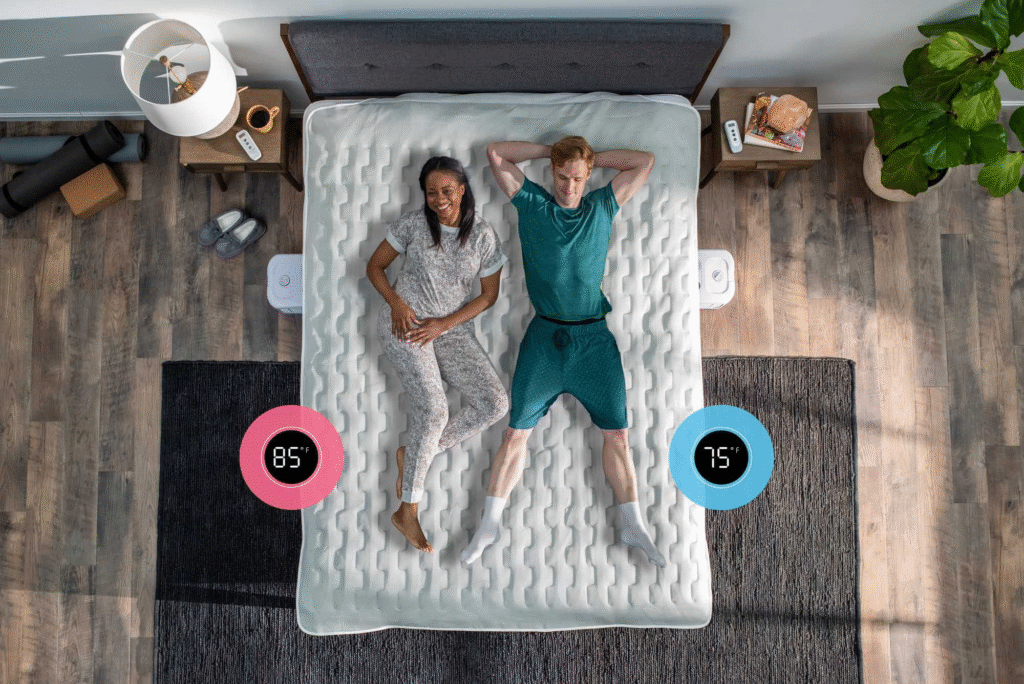
Overview: The original, entry-level hydronic system that favors simplicity—set the temperature on the unit or via remote, no phone app required. Good for budget-minded shoppers who want steady bed temps without extras.
Key Specs/Features
- On-device or remote control; consistent temp (brand cites ~60–115°F)
- Single or dual-zone configurations; replacement parts and accessories available
Pros / Cons
- Pros: More affordable; intuitive controls; HSA/FSA eligible in some regions
- Cons: Weaker peak cooling vs Dock Pro; no app/scheduling out of the box
Real-World Use Cases & Tips
- Ideal for guest rooms and cooler climates where you need light-to-moderate cooling.
- Keep the unit off the floor if you have thick carpet—improves airflow.
Who Should Buy / Who Should Skip
- Buy: App-averse users; value shoppers; simple setups.
- Skip: Extreme hot sleepers; those wanting advanced automation.
3) Cool Luxe Waterproof Mattress Protector (Accessory)

Overview: Breathable, moisture-blocking protector designed to protect the mattress while allowing airflow. Best as an add-on for households with kids/pets or for anyone safeguarding a premium mattress.
Key Specs/Features
- Temperature-regulating cotton/TENCEL™ blend; breathable mesh skirt
- Dust mite/allergen barrier; designed to work with cooling setups
Pros / Cons
- Pros: Extends mattress life; maintains airflow; easy to launder
- Cons: Not an active cooler; adds a thin layer that may alter feel
Use Cases & Tips
- Layer protector below the Chilipad topper to shield the mattress while preserving cooling efficiency.
Buying Guide: Picking Between Dock Pro and Cube
- Cooling Power: If you routinely wake hot or sleep in warm rooms, start with Dock Pro (broader range and stronger cooling capacity). If you need basic, steady temps, Cube may suffice.
- Controls & Automation: Want app scheduling and potential tracker integration? Pick Dock Pro. Prefer a remote and zero apps? Cube.
- Noise & Setup: Both are designed to be bedroom-friendly. Dock Pro aims for quieter operation vs older gen, but you’ll still hear water movement/fans at times. Place units where airflow is clear.
- Maintenance: All hydronic systems require periodic draining/cleaning. Cube’s simplicity can mean fewer “moving parts” (no app). Check hoses and quick-connects during refills.
- Space & Fit: Verify hose routing and unit clearance under/next to the bed. Dock Pro fits mattress heights 8–18 in and supports adjustable bases.
- Legacy Owners (OOLER): If you liked OOLER’s app and scheduling, Dock Pro is the successor; OOLER was officially sunset to focus on Dock Pro’s higher performance.
FAQs
- What temperatures can these systems reach?
Dock Pro is published as ~55–115°F, while Cube is ~60–115°F (ranges depend on environment and load). - Do I need Wi-Fi or an app?
Dock Pro supports app control and smart scheduling; Cube uses onboard/remote controls—no app required. - Is OOLER still available?
No. OOLER was discontinued; Dock Pro is positioned as the upgrade with more cooling capacity and quieter operation. - Can these help in winter?
Yes—both heat as well as cool within their ranges. Warm the bed to ease cold-weather starts. - What about maintenance and leaks?
Expect periodic draining/cleaning like any water system. Place units level with clear airflow, inspect hoses/fittings when refilling. (Recent reviews note improvements vs earlier generations.) - Are accessories and parts available?
Yes—Sleep.me lists replacement hoses, drain keys, and renewed units.
Conclusion
For most hot sleepers, Dock Pro is the best Sleep.me system thanks to stronger cooling, app scheduling, and optional tracking. If you want simple, reliable temperature control with minimal tech, Cube is a smart, wallet-friendlier pick.